 |
| Image credit: Rupert Kittinger-Sereinig |
When I bought my laptop in 2015, I thought I might eventually upgrade to a larger hard drive. How could I make it work with only 128 GB of storage?
I made it to 2021 by archiving some files to cloud storage only. Those 128 GB came close to filling up, but still I delayed buying a new laptop for years by occasionally deleting, archiving, and otherwise doing the digital Marie Kondo.
One way to tidy-up your digital storage is to find big files and delete them. Here's how to find them on a Mac.
1. Apple Menu > About This Mac
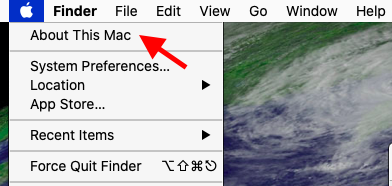
2. Storage > Manage
If you only have 10% of your usable disk space available, it's definitely time to do something!
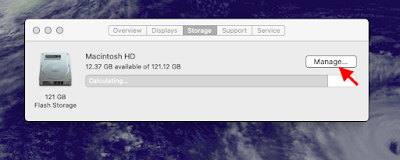
3. Sort by size to find big files
Apple sorts these by type. The screenshot shows Applications selected.
If you click into Documents, you might find that 250MB PDF about flower cultivation practices in the 12th century. You haven't opened in the three years since you downloaded it. You can delete that (see step 4).
If you click into Music, you might find voicemails you transferred from an old phone. Listen to them for nostalgia.

4. Delete files and apps you don't need.
The Delete button is at the bottom right of the window (not shown in screen shot).
Remember to empty the trash!
Office software (Word, Excel, etc.) is obnoxiously large, but I probably need to keep those.
Likewise, Apple really wanted me to update to Monterey on my antique 2015 computer... but... NO!

Bonus:
If your trash is always holding more than it should, you can hire Apple's automatons (no charge!) to Empty Trash Automatically. You'll find this button when you first click into Manage Storage.
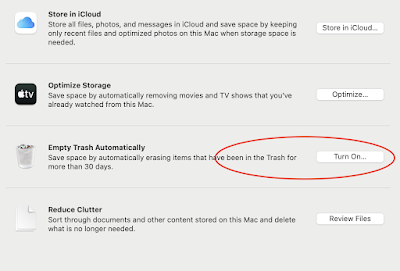
Instead of necessarily keeping copies of research material (your big pdf example), I sometimes have files with links to the urls of such articles, pdfs, etc. Of course, it they are removed, then I no longer have the info.
ReplyDeleteIf something goes missing, you could check if the Wayback Machine by the internet archive happens to have it:
ReplyDeletehttps://web.archive.org/