Feedback. Critique. Beta readers. Editing.
As writers strive to dazzle readers, we often seek input from trusted friends. We want to share with just a few people before our words are published for all humanity to read (and admire).
But what are some of the options for digital collaboration? How do you share your writing without it being viewed publicly, without your friend accidentally deleting it, and while offering you the power to un-kill any of the darlings that your "friend" offered up to the axe?
There are oodles of options, but let's first look at some basics for sharing with Google Docs. You'll of course need to type, or copy-paste, your text into a new document (email if you have questions on how to get to that step). Then find the share button in the top right.
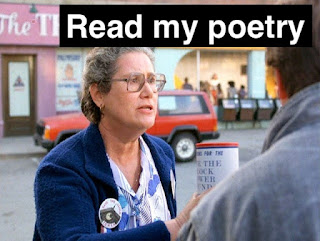

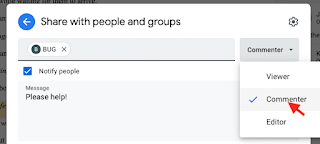
Comments
Post a Comment