Picture books might be a pithy 250-600 words, but it's not always easy to get an accurate count! For one, maybe you have added the one or two contextual/art/illo. notes (that pesky conversation that keeps coming up at children's book conferences).
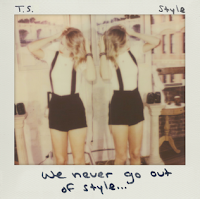 |
| because apparently today is all about the musical references |
If you use Google Docs, there's a customized add-in that a fellow PB creator... erm... created. Here's his explanation of it on Twitter: https://twitter.com/Nathan_C_Books/status/1392490510753935371
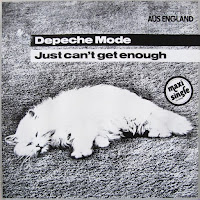 |
| I just can't get enough art notes! but seriously, stay out of my way when I'm tryna count... |
- - - - - - - - - - - - - - - - - - - - - -
If you use Microsoft Word, here's a way to use the complexity of Paragraph Styles to (hopefully) simplify your life. **WARNING Word for web may now be free, but it doesn't appear to have some of these features. These instructions are for the downloaded & installed version of Microsoft Word for Mac 16.
 |
| *click on image for a better view |
When you first open Word, it uses the style "Normal." Everything you type has the default formatting. As you apply italics, right-justify, and make other formatting adjustments, it only kind-of remembers. You can ask it to remember for real! Open up the styles pane and prepare to create a new style for each type of paragraph. For the picture book example, this is mostly the main text and the illustration notes (that you're only using sparingly, right?).
 |
| Click "new style" and a popup will appear. |
The style doesn't apply automatically when you first create it. You'll need to click on the "Apply a style" section to make it stick. Once the style has been applied, each new line uses the same style unless you change it.
Bonus tip: for your title and other single-line applications, you can have it automatically switch to your main text style for the next line.


Comments
Post a Comment